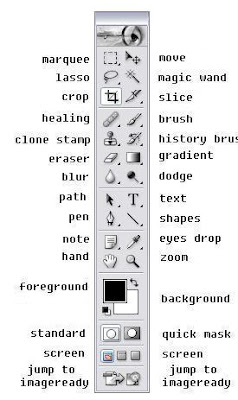| Type |
| Digital, single-lens reflex, AF/AE camera with built-in flash |
 |
| Recording media |
| Type I or II CF card |
 |
| Image sensor size |
| 22.2 x 14.8mm |
 |
Compatible lenses
|
| Canon EF lenses (including EF-S lenses) (35mm-equivalent focal length is approx.1.6 times the lens focal length) |
 |
| Lens mount |
| Canon EF mount |
 |
 |
| Type |
| High-sensitivity, high-resolution, large single-plate CMOS sensor |
 |
| Pixels |
| Effective pixels: Approx. 10.10 megapixels
Total pixels: Approx. 10.50 megapixels |
 |
| Aspect ratio |
| 3:2 |
 |
Color filter system
|
| RGB primary color filter |
 |
| Color filter Type |
| Low-pass filter: Located in front of the image sensor, non-removable |
 |
| Dust deletion feature |
| (1) Sensor cleaning: Auto
(2) Sensor cleaning: Manual
(3) Dust delete data appended to image data |
 |
|
|
 |
| Recording format |
| Design rule for Camera File System 2.0 & EXIF 2.21 |
 |
| Image type |
| JPEG Type, RAW Type |
 |
| RAW+JPEG Type simultaneous recording |
| Provided |
 |
| File size |
| (1) Large/Fine: Approx. 3.8MB (3888 x 2592 pixels)
(2) Large/Normal: Approx. 2.0MB (3888 x 2592 pixels)
(3) Medium/Fine: Approx. 2.3MB (2816 x 1880 pixels)
(4) Medium/Normal: Approx. 1.2MB (2816 x 1880 pixels)
(5) Small/Fine: Approx. 1.3MB (1936 x 1288 pixels)
(6) Small/Normal: Approx. 0.7MB (1936 x 1288 pixels)
(7) RAW Type: Approx. 9.8MB (3888 x 2592 pixels)
*Exact file sizes depend on the subject, ISO speed, Picture Style, etc. |
 |
| File numbering |
| Consecutive numbering, auto reset, manual reset |
 |
| Color space |
| sRGB, Adobe RGB |
 |
| Picture Style |
| Standard, Portrait, Landscape, Neutral, Faithful, Monochrome, User Def. 1 - 3 |
 |
| Interface |
| USB port (USB 2.0 Hi-Speed): For connection to a personal computer and direct printing Video OUT terminal (NTSC/PAL) |
 |
|
|
| Type |
| Auto, daylight, shade, cloudy, tungsten, white fluorescent light, flash, custom |
 |
| Auto white balance |
| Auto white balance with the image sensor |
 |
| Color temperature compensation |
| White balance correction: ±9 stops in full-stop increments
White balance bracketing: ±3 stops in full-stop increments
* Blue/amber bias or magenta/green bias possible |
 |
| Color temperature information transmission |
| Provided |
 |
|
|
| Type |
| Eye-level pentamirror |
 |
| Coverage |
| Vertical/Horizontal approx. 95% |
 |
| Magnification |
| Approx. 0.8x (-1 diopter with 50mm lens at infinity) |
 |
| Eyepoint |
| Approx. 21 mm |
 |
| Built-in dioptric adjustment |
| -3.0 - +1.0 diopter |
 |
| Focusing Screen |
| Fixed, precision matte |
 |
| Mirror |
| Quick-return half mirror (Transmission: reflection ratio of 40:60, no mirror cut-off with EF600mm f/4L IS USM or shorter lenses) |
 |
| Viewfinder information |
| AF information (AF points, focus confirmation light), exposure information (shutter speed, aperture, AE lock, exposure level, exposure warning), flash information (flash ready, high-speed sync, FE lock, flash exposure compensation), white balance correction, maximum burst, CF card information |
 |
| Depth-of-field Preview |
| Enabled with depth-of-field preview button |
 |
|
|
| Type |
| TTL secondary image-registration, phase detection |
 |
| AF Points |
| 9 AF points |
 |
| Metering range |
| EV -0.5 - 18 (at 23°C/73°F, ISO 100) |
 |
| Focus modes |
| One-Shot AF, AI Servo AF, AI Focus AF, Manual focusing (MF) |
 |
| AF Point Selection |
| Auto, manual |
 |
| Selected AF point display |
| Superimposed in viewfinder and indicated on LCD monitor |
 |
| AF-assist beam |
| Small series of flashes fired by built-in flash |
 |
| Effective range |
| Approx. 4.0m/13.1ft. at center, approx. 3.5m/11.5ft. at periphery |
 |
|
|
| Metering Modes |
| 35-zone TTL full aperture metering
• Evaluative metering (linkable to any AF point)
• Partial metering (approx. 9% of viewfinder at center)
• Center-weighted average metering |
 |
| Metering Range |
| EV 1 - 20 (at 23°C/73°F with EF50mm f/1.4 USM lens, ISO 100) |
 |
| Exposure control |
| Program AE (Full Auto, Portrait, Landscape, Close-up, Sports, Night Portrait, Flash Off, Program), shutter-priority AE, aperture-priority AE, depth-of-field AE, manual exposure, E-TTL II autoflash |
 |
| ISO speed |
| Basic Zone modes: ISO 100 - 400 set automatically |
 |
| Creative Zone modes |
| Equivalent to ISO 100 - 1600 (in 1-stop increments) |
 |
| Exposure compensation |
| Manual: ±2 stops in 1/3- or 1/2-stop increments (can be combined with AEB) |
 |
| AEB |
| ±2 stops in 1/3- or 1/2-stop increments |
 |
| AE lock |
| Auto: Applied in One-Shot AF mode with evaluative metering when focus is achieved
Manual: By AE lock button in all metering modes |
 |
|
|
| Type |
| Electronically-controlled, focal-plane shutter |
 |
| Shutter Speeds |
| 1/4000 to 30 sec. (1/3- and 1/2-stop increments), bulb, X-sync at 1/200 sec. |
 |
| Shutter release |
| Soft-touch electromagnetic release |
 |
| Self-timer |
| 10-sec. delay |
 |
| Remote control |
| Remote Switch RS-60E3
Remote Controller RC-5/RC-1 |
 |
|
|
| Type |
| Retractable, auto pop-up flash |
 |
| Flash metering |
| E-TTL II autoflash |
 |
| Guide No. |
| 13/43 (ISO 100, in meters/feet) |
 |
| Recycle time |
| Approx. 3 sec. |
 |
| Flash-ready indicator |
| Flash-ready icon lights in viewfinder |
 |
| Flash coverage |
| 17mm lens angle of view |
 |
| Fe Lock |
| Provided |
 |
| Flash exposure compensation |
| ±2 stops in 1/3- or 1/2-stop increments |
 |
|
|
| EOS-dedicated Speedlite |
| E-TTL II autoflash with EX-series Speedlite |
 |
| Zooming to match lens focal length |
| Provided |
 |
|
|
| Drive modes |
| Single, continuous, and self-timer |
 |
| Continuous |
| Max. 3 shots per sec. |
 |
| Maximum burst |
| JPEG Type (Large/Fine): Approx. 27, RAW Type : Approx. 10, RAW+JPEG Type (Large/Fine): Approx. 8
*Based on Canon’s testing conditions with a 512MB CF card
* Varies depending on the subject, ISO speed, Picture Style, etc. |
 |
|
|
| Type |
| TFT color liquid-crystal monitor |
| Monitor size |
| 2.5 in. |
| Pixels: Approx |
| 230,000 |
| Coverage |
| Approx. 100% |
| Brightness adjustment |
| 7 levels provided |
| Interface languages |
| 15 |
 |
|
|
| Display format |
| Single image, shooting information, 9-image index, magnified view (approx. 1.5x - 10x), autoplay, image rotation, and jump (by 10 or 100 images, by date) |
 |
| Highlight warning |
| In the shooting information mode, any overexposed highlight areas with no image information will blink
Histogram: Brightness, RGB |
 |
| Protect |
| Single images can be erase-protected or not. |
 |
| Erase |
| One image or all images in the CF card can be erased (except protected images) |
 |
|
|
| Compatible printers |
| PictBridge, CP Direct, and Bubble Jet Direct-compatible printers |
 |
| Printable images |
| JPEG Type images (DPOF printing possible) |
 |
| Easy Print feature |
| Provided |
 |
| DPOF |
| Version 1.1 compatible |
 |
| Compatible images |
| JPEG Type and RAW Type images
* Images to be used for wallpaper on the personal computer screen must be JPEG Type images |
 |
|
|
| Custom Functions |
| 11 Custom Functions with 29 settings |
 |
|
|
| Battery |
| Battery Pack NB-2LH, quantity 1
* AC power enabled with AC Adapter ACK-DC20
* With Battery Grip BG-E3, size-AA batteries can be used |
 |
| Battery life |
| [Number of shots • approx.]
Temperature | Shooting Conditions | No Flash | 50% Flash Use | | At 23°C / 73°F | 500 | 360 | | At 0°C / 32°F | 370 | 280 |
* The above figures apply when a fully-charged Battery Pack NB-2LH is used
* The figures above are based on CIPA (Camera & Imaging Products Association) testing standards |
 |
| Battery check |
| Auto |
 |
| Power saving |
| Provided
Power turns off after 30 sec., 1, 2, 4, 8, or 15 min. |
 |
| Date/Time battery |
| One CR2016 lithium battery |
 |
| Startup time |
| Approx. 0.2 sec. |
 |
| Dimensions (W x H x D) |
| 126.5 x 94.2 x 65 mm |
 |
| Weight |
| Approx. 510 g (body only) |
 |
| Working temperature range |
| 0°C - 40°C / 32°F - 104°F |
 |
| Working humidity |
| 85% or less |
 |
|